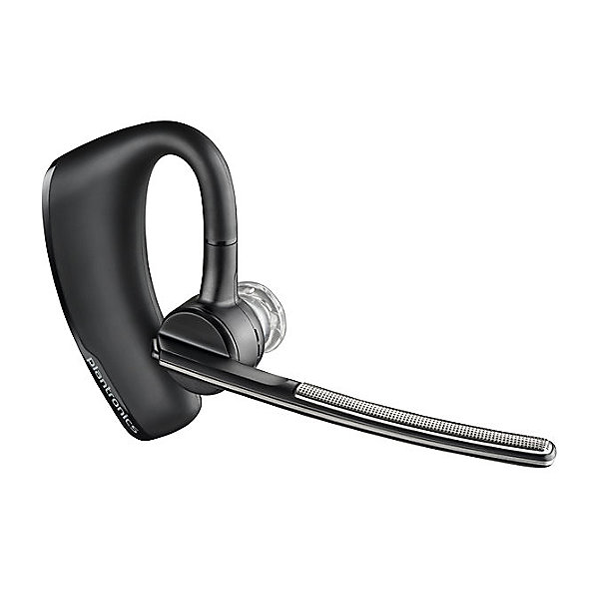Hello to all iPhone 6 users.
We found that some of you are struggling to first time pair your Voyager Legend headset with your iPhone 6. While others are having problem re-paring it, after establishing a connection earlier—the device is now failing to recognize it.
So, in order to help you out, we decided to write this post.
Don’t panic. Follow these steps and the link will be up and running inside a minute.
How to Pair Voyager Legend to iPhone 6 for the First Time?
For those of you who are pairing the headset for the first time, here is what you need to do:
- Access your iPhone 6 settings menu.
- Tap on the “Bluetooth” option.
- Turn on the Bluetooth. The toggle button would turn green.
Place the iPhone on the table.
Next, pick up your Voyager Legend headset. On the headset, locate the “On” button. It’s at the back of your headset on the main frame.
- Flip the button to turn your headset on. You should see a blue colored LED light flash once, indicating that your headset is on.
- Reach out the far end of your headset’s microphone boom arm to access the “Connect” button. Hold the button for 5 to 6 seconds. You would notice that the LED light IS continuously flashing, switching between red and blue. It signals that the headset is now ready for pairing.
At that moment, release the “Connect” button.
Take a look at your iPhone screen. You should see the headset device being displayed visible. Tap on the device name to pair successfully.
Note***: In some cases, the iPhone might ask you to install an app before proceeding with pairing. It’s a Plantronics headset app, PLT Hub, which you can download from the Apple Store. The app gives you access to additional features when using Plantronics Voyager Legend with your iPhone. You can choose to ignore the message.
Voyager Legend Headset Not Pairing – Please Help!
If your iPhone is failing to recognize the headset, you can fix the problem by following these steps.
- Turn off the Bluetooth on your iPhone 6.
- Turn off your Plantronics headset.
- Repeat the steps 1 from 6, as discussed in the previous section.
This should enable you to successfully re-pair your headset with your iPhone 6.
And that’s about it. Congratulations, you have learnt to successfully pair and re-pair your Plantronics Voyager Legend headset to your iPhone 6.
Leave a comment in the comments section below if the solution helped you. And if you are still unable to pair, leave a comment for that too – our representative will soon get in touch with you.
Have a good day!