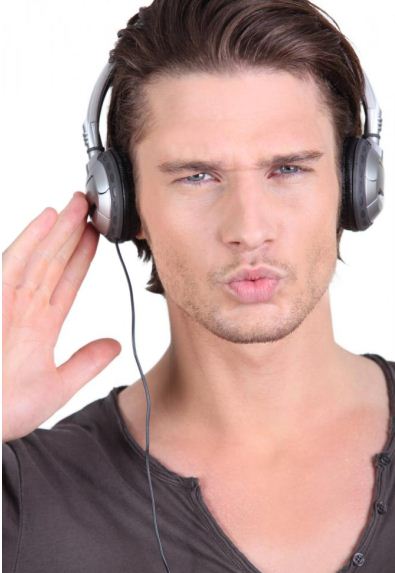Admittedly, you’ve only experienced it rarely: You’re having a conversation with your client over a Bluetooth headset or listening to your favorite music, until you start experiencing an interference in your headset.
Most of you might have not experienced anything of this sort.
But the truth remains:
Sometimes – and just sometimes – your Bluetooth headset might experience interference from a nearby electromagnetic source.
Why it happens?
Let’s try to understand…
Interference in Bluetooth Technologies
All Bluetooth devices send signal over a 2.4 GHz radio frequency to communicate with each other. It’s a standard for the protocol.
In the environment, any two Bluetooth devices are communicating, naturally there would be other devices as well that would be relying on electromagnetic waves for communication. If they are not using them for communication purposes, then they will be emitting them.
Examples include bulb, microwave oven and even you. Although you are not a device—Ha!
Different devices operate or transmit signals over different electromagnetic frequencies. Where frequencies don’t match, no interference happens. Where they do match, there could potentially be an interference in the transmission of signals.
So, when another electromagnetic source sending a signal over a frequency range that includes 2.4 GHz, is introduced in the environment where two Bluetooth devices are communicating, there can be an interference. This is because the two signals are overlapping. Examples of such sources include:
- Wi-Fi
- Microwave ovens
- Direct satellite services
- External and baby monitors, etc.
You may wonder that the probability of the presence of such sources is likely to be high in any environment (Wi-Fi deployment is common), then why is the interference only experienced rarely?
That’s where comes the adaptive frequency hopping (AFH) feature of Bluetooth devices.
What is Adaptive Frequency Hopping?
Adaptive frequency hopping is a feature built into modern Bluetooth devices, where the device is able to automatically switch between different frequency channels so as to avoid overlapping.
What do you mean by frequency channels?
Every frequency bandwidth (2.4 GHz is a frequency bandwidth) has guard bands which define its upper and lower limit.
For Bluetooth frequency bandwidth, the guard bands are frequencies measured at 2.401 and 2.4835. A Bluetooth device can transmit signal at any carrier frequency that lies between these guard bands. Each carrier frequency can be identified as an individual frequency channel.
Thus, when a Bluetooth device senses that a particular frequency channel is too populated, it adapts and hops to a different frequency channel. This way overlapping is avoided and thus the interference.
How your Bluetooth headset senses that a frequency channel is populated?
It doesn’t. It basically keeps switching the frequency channels at regular intervals and that is how it avoids interference with other electromagnetic sources. Naturally, as the frequency bandwidth starts getting populated, the number of vacant frequency channels starts decreasing. When a point reaches, where no channel is vacant, your Bluetooth headset starts experiencing interference—which is practically rare.
And that is why, sometimes – just sometimes – your Bluetooth headset might experience interference.
Have you ever experienced interference in your wireless Bluetooth headset? Share it in the comments section below, we are listening.